Releases
What's new in Circleback. Learn about the latest product features and improvements.
April 24, 2024
Starting today, you earn a free month for each person who joins through the meeting notes emails sent to attendees. It's our way of saying thanks for spreading the word about Circleback.
To take advantage of this, just make sure attendee emails are enabled by going to Settings → Emails. Your referral credits will appear in the billing portal once the referred person starts their Circleback subscription.

April 17, 2024
To ensure the the webhook events received are from Circleback, you can now choose to verify incoming requests using a signing secret. This is an optional step, but it is recommended for added security.
Go to Settings → Webhook to manage your signing secret and learn more about how to verify incoming requests.
April 17, 2024
You can now choose to add notes directly to deals in HubSpot or opportunities in Salesforce. If you'd rather have your contacts updated, you can do that too.
To try this out, create a new workflow and choose update HubSpot or Salesforce.

April 10, 2024
The new mobile web experience allows you to access all the features of Circleback directly from your phone. To get started, log in to Circleback by navigating to app.circleback.ai from your phone. Once logged in, you can view meetings, action items, workflows, insights, and settings by opening the navigation drawer from the top-left corner.
To add Circleback to your iPhone's home screen, open the share sheet in Safari and select "Add to Home Screen".
April 9, 2024
You can now grant admin privileges or transfer billing ownership to other team members from Settings → Team. Please note that only the billing owner can transfer billing ownership and manage billing for the team.

April 5, 2024
You can now choose the number of instances of an insight you want identified per meeting. By default, Circleback automatically chooses this based on the meeting context and the insight description. However, for certain insights, such as "How did this customer learn about our product?", you may opt to limit the identification to only one of the insight per meeting.
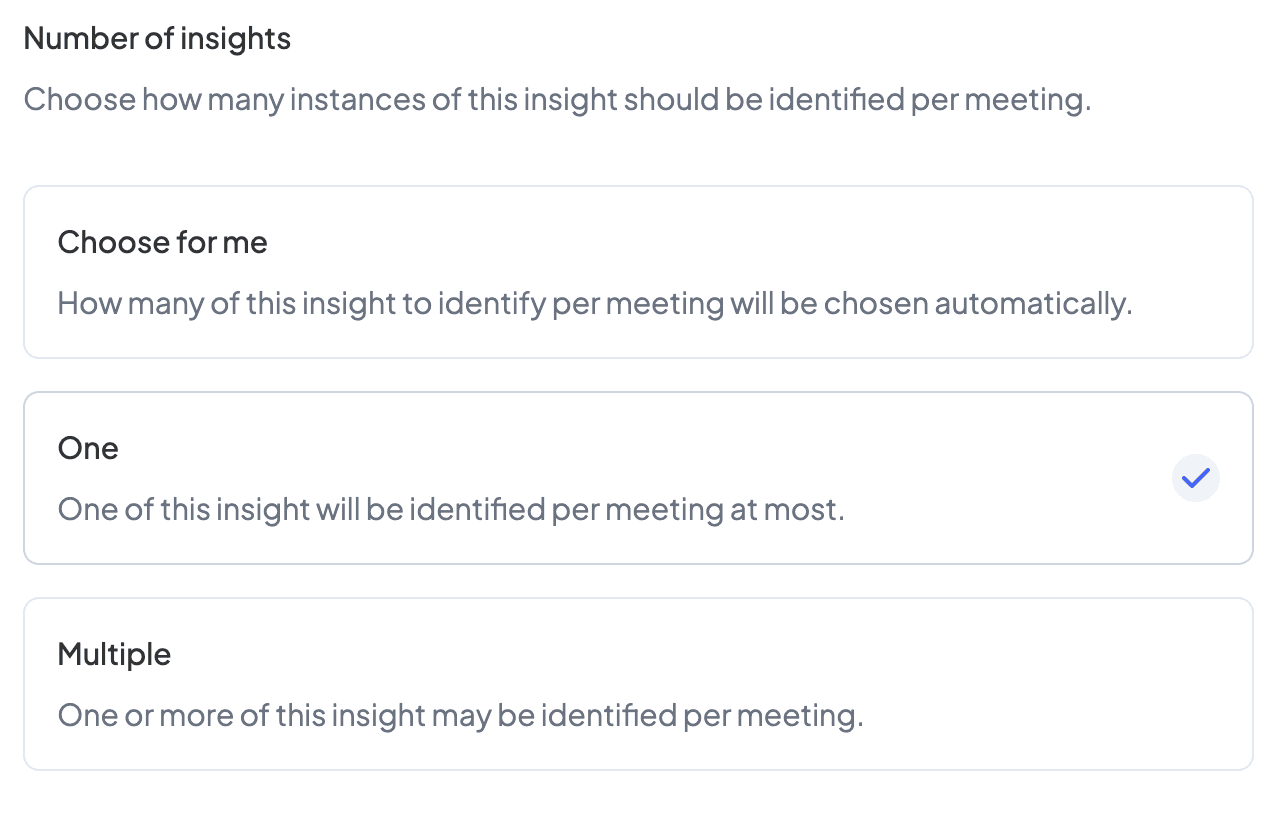
This configuration is available when defining an insight in a workflow.
April 1, 2024
You can now choose the language your notes will be in. By default, the main language spoken in the meeting will be the language that your notes will be written in. If you choose any of the 133 languages we support, no matter the language spoken in the meeting your notes will be in the language you've selected.
To try this out, go to Settings → Account and choose a language.

April 1, 2024
You can now easily comment on or copy a highlighted piece of your transcript. Use the keyboard shortcuts to make this happen even faster.

March 28, 2024
Circleback now integrates with Zoho to automatically update your CRM with notes, action items, and other insights from your meetings.
Once you've set up a workflow with Zoho, Circleback will look up who you met with (using the emails invited to the calendar event) after meetings. For each contact found in Zoho, a note will be automatically added with the selected meeting outcomes.
March 26, 2024
Circleback now integrates with Attio to automatically update your CRM with notes, action items, and other insights from your meetings.
Once you've set up a workflow with Attio, Circleback will look up the people you met with (using the emails invited to the calendar event) after meetings. For each person found in Attio, a note will be automatically added with the selected meeting outcomes.
March 13, 2024
You can now highlight moments and leave comments for your team for each of your meetings. Collaborate in comment threads on any meeting that has been shared with you, and get notified of new comments by email.

March 12, 2024
You can now customize the exact structure for the insights you set up in workflows.
For example, let's say you'd like to track all feature requests that come up in your customer interview meetings, as well as the "why" motivating each request. You can create two custom text fields, Feature request and Why, on the insight and each will be populated for any new feature requests identified in your meetings.

As before, you can view these insights in aggregate or for an individual meeting from the Insights tab.
February 26, 2024
You can now share a specific moment in your meetings by copying a link to it. To try this out, go to the Transcript tab on any of your meetings and select Copy link to moment when hovering over the part of the transcript you'd like to share. The link will open to the specific moment in the transcript and meeting recording (if available).
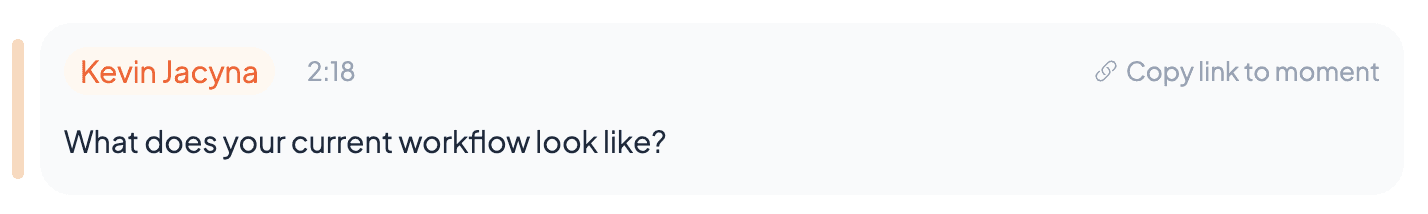
If you previously created a shareable link for the meeting, anyone with the link can view the moment. Otherwise, the link will only be accessible by those on your team that you've shared the meeting with.
February 25, 2024
We've added an Insights tab, where you can see all of the insights from across your meetings in one place.
As an example, let's say you've created a workflow with an insight defined in it called Client questions that will pull out all of the client questions that come up in a meeting. You'll now be able to see all of the client questions that were generated by your workflow from the Insights tab.
February 16, 2024
We've introduced the ability to download video or audio of meetings with saved recordings by clicking the button in the top-right corner of the player in the meeting transcript tab. We've also increased the retention of recordings from 30 days to 365 days!
As a reminder, you can enable saving recordings by going to Settings → Account.
February 15, 2024
Your meetings have a lot of useful information in them (a goldmine, if you will). We've built workflows to help you find and automatically action on the parts most important to you.
Workflows on Circleback combine two powerful capabilities:
Insights
There are certain things you care about across different types of meetings you're in. If you're talking to potential a customer for the first time, you might want to gather context on how their business works. What industry are they in? How many people work at the company? Workflows allow you to easily capture this information.

Insights generated will show up in a new tab for each meeting. We'll soon be releasing the ability to view insights across different meetings in one place.
Integrations
We've introduced integrations with a handful of platforms–Slack, Notion, Linear, HubSpot, and Salesforce–which you can quickly configure through workflows.

Insights and integrations, combined in a workflow, can automate a wide range of tasks. Some examples include:
Send action items to the relevant team's Slack channel
Create a page in Notion with the meeting notes and customer industry
Create Linear issues for action items and feature requests that came up during a demo call
Update HubSpot with the meeting notes and customer industry
Workflows can run after every meeting or ones with selected tags and participants. The applicable workflows will run when a tag is either manually or automatically applied to a meeting.
This is just the beginning–we're working on improving how insights are generated and surfaced, smartening up our existing integrations, and adding support for new integrations. We're excited to work with you to make workflows a powerful tool for getting things done.
February 14, 2024
Circleback now supports Slack huddles! Connect your Slack workspace from Settings → Team to get notes, action items, a transcript, and a recording (if enabled) for Slack huddles. Circleback can automatically join huddles in public channels. To get notes for huddles in a private channel, a participant can add Circleback to the huddle.
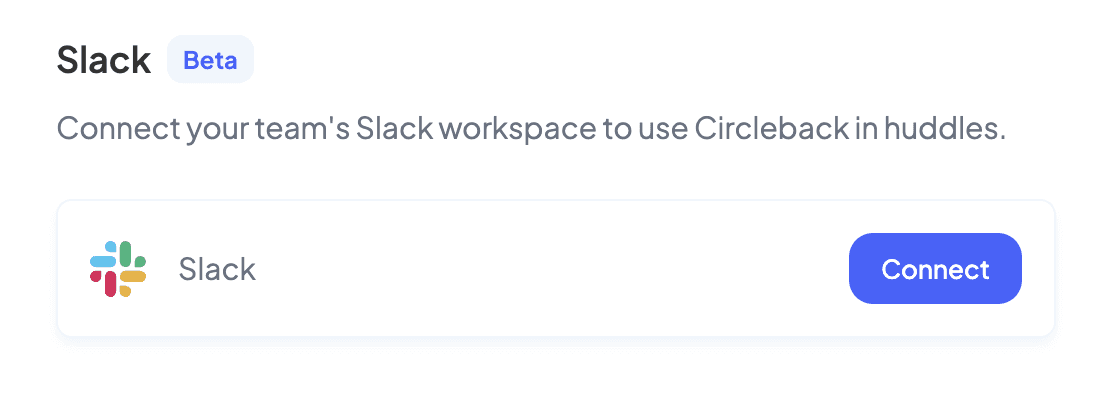
Slack huddles support is still in beta–let us know your thoughts via live chat (another release that probably deserves its own post) or email.
February 9, 2024
Ever joined a meeting without a clue about where things were left last time? Today, we added a simple but powerful button to your upcoming meetings to help with that.

If you've had a previous meeting with the same attendees, you'll see an icon in the top right that'll let you quickly review the last meeting on Circleback. Check up on the action items, read over the notes, and go into that next meeting prepared.
January 23, 2024
You can now have your meetings automatically tagged. This means the most relevant of your existing tags will be applied to your meetings automatically. You can enable this option in Settings → Account. To add a tag to an existing meeting, open a meeting and select Add tag at the top.
January 5, 2024
With the introduction of shareable meeting links, we wanted to make sure that the links you share look good regardless of where they're opened. To that end, we've made improvements to make sure meetings work well on mobile.
When opening a meeting on your phone, you'll now be able to see the meeting details, notes, transcript, and watch the recording (if available).
January 4, 2024
Starting today, users on a team plan can create and share a link that provides those outside the team access to view the meeting on Circleback. To get started, select Share on a meeting and select Create and copy link.
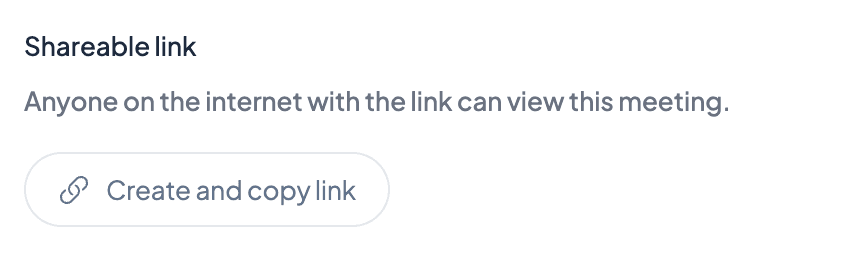
Anyone with the link can view the meeting notes, transcript, and recording (if available) even if they don't have a Circleback account. Those with the link can also use the meeting assistant and search but cannot make any edits or updates. You can revoke access via the shareable link by selecting Remove link access from the same modal.
As part of this release, we also enabled sharing functions for shared meetings that are not your own. This means you can share a meeting you have access to with additional teammates or via a shareable link.
December 24, 2023
We've made changes that improve the quality of responses when using the meeting assistant and search. Additionally, the meeting date is now included alongside its name in the search results. As before, combine search with filters to find something in a subset of your meetings. Happy holidays!
December 19, 2023
Starting today, you can define your custom vocabulary to improve the accuracy of transcribing specific words, names, phrases, or technical terms. You can update your vocabulary by going to Settings → Account.
December 15, 2023
We've made it easier to read through and navigate a transcript by using a unique colour for each participant. Open the transcript of a meeting to check it out.

December 14, 2023
Starting today, you can save and replay audio and video recordings from your meetings. To enable this, switch on the toggle from Settings → Account. Once enabled, meeting recordings will be available in the transcript tab where you can click on different parts of the transcript to jump around in the recording.
Recordings are automatically deleted after 30 days. With recordings enabled, you'll also get a link to download the recording on the meeting webhook event.
December 5, 2023
No more drag clicking down multiple pages to copy notes. We added a button to copy the notes or transcript of a meeting. Open a meeting on Circleback and look for the copy button in the top right.
November 30, 2023
Beginning today, you can add members from your team to Circleback without them needing to have a Circleback account first. Add a member as usual from Settings → Team. If they've yet to create a Circleback account, they'll get an email letting them know you added them to the team. Once they login, they'll become a member of the team.
November 30, 2023
Starting today, you can view and manage action items for yourself, your team, and people you've met with from one place. Filter, edit, and check off tasks with a little celebration. Not sure about something? Select the linked meeting to get more context. Select Action Items on the left to get started.
November 21, 2023
We've made improvements that result in login emails arriving in your inbox much faster than before. It's up to you to figure out what to do with that extra minute.
November 14, 2023
Following the release of our import feature, today's we're releasing the ability to record conversations directly from Circleback on desktop and mobile. Once a recording is uploaded, you'll get notes, action items, and a transcript in the app. Open Circleback and select Record in the top right to get started.
October 23, 2023
We've heard you loud and clear. Today, we're releasing the ability to import recorded conversations to Circleback by uploading an audio or video file.
Once imported, you'll get notes, action items, and a diarized transcript just the same. Select a participant to enter their name and your changes will be reflected throughout the meeting. Use Circleback for any conversation, whether it's in-person or virtual. Select Import in the top right on your phone or desktop to get started.
September 19, 2023
We've shipped performance improvements that make navigating Circleback much snappier. Experience it for yourself!
August 29, 2023
We're dubbing today Toggle Tuesday because we're releasing two new toggles.
Accepted meetings
Once enabled, this new toggle makes it so that Circleback only joins meetings on your calendar that you've accepted. This works as an additional filter on top of the previous toggles. For example, if you've set Circleback to join internal meetings, toggling this on will make it so that Circleback only joins internal meetings that you've accepted. You can configure this from Settings → Calendar.
Automatic sharing
This new toggle for teams enables you to automatically share meetings your team. You can still unshare an automatically-shared meeting.
August 15, 2023
Our webhook integration is here! Send your meeting data to Slack, Notion, Airtable, HubSpot, Salesforce, or wherever else you'd like either directly or via services like Zapier and Make.com. Go to Settings → Webhook to learn more and get started.

July 24, 2023
We're making it easier to manage action items from meetings, starting by automatically creating assigned action items. After every meeting, Circleback will automatically create action items for tasks that came up in conversation. You can update the title, description, and assignee of action items. All done? Go ahead and check them off.
June 12, 2023
We shipped a few things this week.
Tagging
We introduced the ability to tag meetings to ease discovery. Go to a meeting and select Add tag to get started. Meetings can also be filtered by tags.
Email notifications
Have meeting notes and action items be automatically sent to yourself and other meeting attendees. You can toggle these settings from Settings → Emails. Only attendees invited to the calendar event will receive the post-meeting email.
Design improvements
We've made Circleback more beautiful and easy to use but you'll still recognize it.
June 2, 2023
Have a meeting that you don't want to share with the whole team? Now you can share it with individual team members. Go to a meeting and press Share to get started.
May 8, 2023
Following up on the ability to connect your calendar, this week we released the ability to see the upcoming meetings on your calendar when you log on to Circleback.
We also released filtering to make it easier to comb through your meeting.
April 27, 2023
Starting today, you can connect your Google Calendar and Microsoft Outlook Calendar and have Circleback automatically join the meetings you choose. Circleback will automatically detect meeting links in your calendar events and join or request to join the meeting when it starts. Go to Settings → Calendar to get started.
April 3, 2023
Today, we're releasing the meeting assistant. The meeting assistant can ask questions using the context of your meeting like "what are the next steps?" as well as perform writing tasks like writing a follow-up email. Open Circleback and hop into a conversation with your meeting.