Shareable meeting links
January 4, 2024
Starting today, users on a team plan can create and share a link that provides those outside the team access to view the meeting on Circleback. To get started, select Share on a meeting and select Create and copy link.
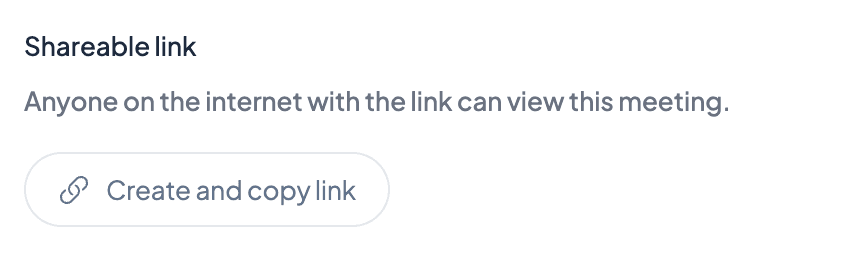
Anyone with the link can view the meeting notes, transcript, and recording (if available) even if they don't have a Circleback account. Those with the link can also use the meeting assistant and search but cannot make any edits or updates. You can revoke access via the shareable link by selecting Remove link access from the same modal.
As part of this release, we also enabled sharing functions for shared meetings that are not your own. This means you can share a meeting you have access to with additional teammates or via a shareable link.
Take it for a spin
Never take meeting notes again
Circleback provides AI-generated meeting notes and action items you can trust. Get started for free today.